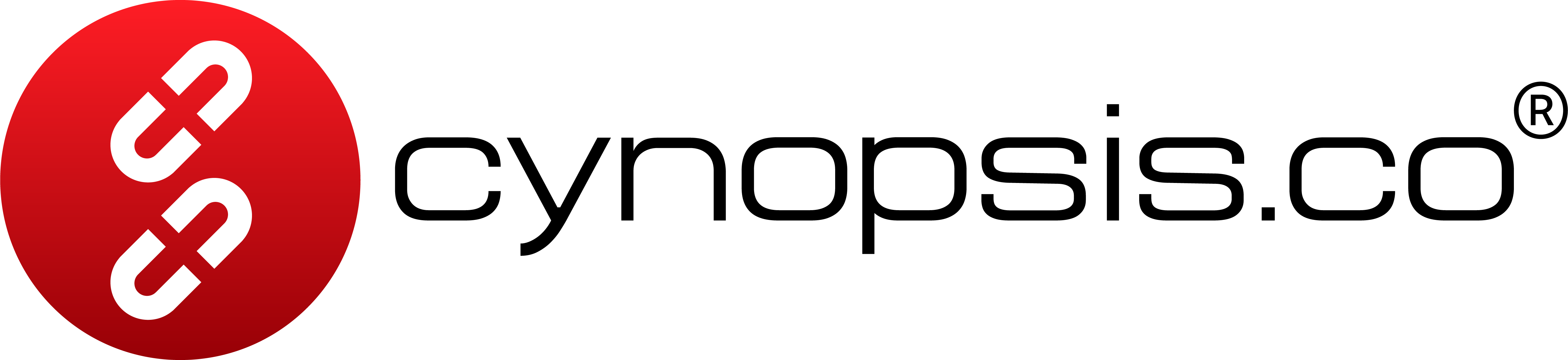It ensures that both Primary Customers and their CRPs (Customer Related Parties) are screened against subscribed compliance engines and conclude them as no hit , sanctions, PEP, adverse media, and own restricted lists. This stage provides a structured flow: from initiating screening, checking its progress, retrieving results, concluding hits, and finalizing the overall screening outcome.
Subsections
-
Step 5a — Screen Customer and CRPs
Initiate the screening process for a Primary Customer. Options allow including CRPs and controlling whether to re-screen only updated profiles. -
Step 5b — Get Summary of Latest Screening
Retrieve the latest screening summary, including screening ID, status, and results for both the customer and associated CRPs. -
Step 5c — Get Status and Validity of Latest Screening
Poll the system to check if the screening has been completed and whether the results are valid. -
Step 5d — Get Hit Details from Latest Screening
Fetch the full details of specific screening hits, such as matched fields, sources, and scoring, for both Primary Customers and CRPs. -
Step 5e — Conclude Screening Results
Conclude individual screening hits by marking them as eitherTRUE_HITorFALSE_HIT. -
Step 5f — Update Screening Conclusion
Finalize the overall outcome of a screening by setting one or more conclusion values (NO_HIT,PEP,SANCTION, etc.).
Notes
- Screening results may be updated multiple times as customers’ profiles change.
- Always retrieve
screeningIdfrom the summary endpoint (5b) before checking status, fetching hits, or concluding results. - The order of usage typically follows this flow:
5a → 5b → 5c → 5d → 5e → 5f.