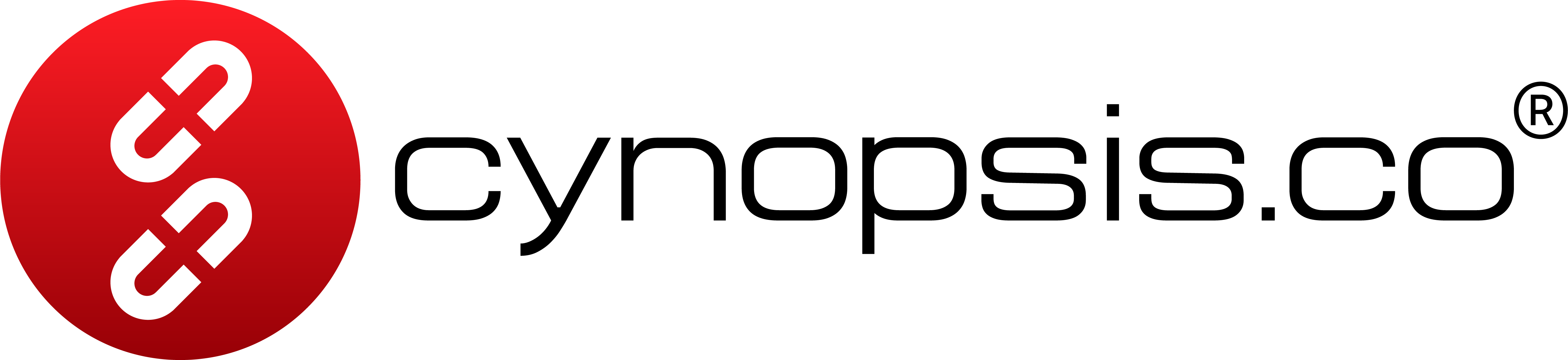Face Comparison API - Getting Started
This guide explains how to perform face comparison using the/service/facecompare API endpoint.
Example Request
The following example demonstrates how to call the Face Compare API usingcurl:
file0: The first image (e.g., a photo from a document).file1: The second image (e.g., a selfie taken by the user).X-Domain-Id: (Required) Your assigned domain identifier.
Ensure both files are valid image formats and that you have provided your correct domain ID header.
Example Response
A sample response from the API would look like:Response Fields
- id: Unique identifier for this face comparison task.
- status: Indicates the face comparison result. Possible values:
MATCHED: The faces are considered a match.NOT MATCHED: The faces do not match.UNCERTAIN: The result is unclear (e.g., poor image quality).ERROR: An error occurred during comparison.
- status_task: Processing status - either
SUCCESSorFAILURE. - result:
simiarity: The similarity score returned as a string (expected to be a number/percentage as string).matched: Boolean indicating if the comparison was a definite match (true) or not (false).error: If any occurred, error details.
- error: Any error message at the top level.
Face Comparison & Similarity Logic
Thesimilarity score helps to quantify how closely the two faces match:
- If similarity is 100%, the system interprets this as potential duplication (e.g., both images are exactly the same), and matched will be
falseto prevent fraud or duplicate faces. - A similarity in the 30%-70% range is generally considered uncertain and may result in an
UNCERTAINstatus. - In real use, most matched faces return a similarity of 80-99%.
- The
matchedboolean is set totrueif the faces are recognized as belonging to the same person (within the accepted, practical similarity range). - The
similarityvalue is also provided to allow clients to apply custom thresholds or logic for their specific requirements.
Note: The precise cut-off logic may be tuned by your organization’s policies. Consult the technical team or support if you wish to customize the acceptance threshold.